github
启用clash后使用git命令出现Failed to connect to github.com port 443: Connection refused
重新设置代理,将代理端口号,设置上去。 clash默认代理端口号 7890 设置如下:
# clash for windows设置代理,访问github
git config --global http.proxy http://127.0.0.1:7890
git config --global https.proxy http://127.0.0.1:7890
# 取消代理
git config --global --unset http.proxy
git config --global --unset https.proxy
# 查看代理
git config --global http.proxy
git config --global https.proxy
# clash for windows设置代理,访问github
git config --global http.proxy http://127.0.0.1:7890
git config --global https.proxy http://127.0.0.1:7890
# 取消代理
git config --global --unset http.proxy
git config --global --unset https.proxy
# 查看代理
git config --global http.proxy
git config --global https.proxy
pull-request
主要用于为开源项目做出自己的贡献,以下为相应步骤
点击开源项目仓库右上方fork,会在自己仓库生成fork版本的项目
git clone fork后的项目
开发项目
push项目代码至自己仓库
新建pull request请求
被请求项目的管理员测试审核通过,进行合并
网页端打开项目
github项目页面按下.键,即可使用网页版vscode打开当前项目
gitpod
云开发与运行项目的平台
在github项目地址前加上gitpod.io/#/,例如:
https://gitpod.io/#/github.com/antfu/unplugin-auto-import
https://gitpod.io/#/github.com/antfu/unplugin-auto-import
从而会跳转至gitpod平台,会自动下载项目依赖,从而在线运行项目
https://antfu-unpluginautoimpo-v4a7st4kzi7.ws-us45.gitpod.io/
https://antfu-unpluginautoimpo-v4a7st4kzi7.ws-us45.gitpod.io/
hosts
打开C:\Windows\System32\drivers\etc\hosts,设置github的host
raw.githubusercontent.com不能访问
打开C:\Windows\System32\drivers\etc\hosts
199.232.28.133 raw.githubusercontent.com
199.232.28.133 raw.githubusercontent.com
.github
CODEOWNERS
在做日常迭代交付时提交的 PR,指定组内成员进行代码评审,当代码变更涉及到某文件或目录 A 时,大多数情况下会指派固定的人员 B 进行代码评审。我们就可以称为 B 是 组件 A 的 CodeOwner。简单来说,Codeowner 用来定义谁负责仓库中的特定文件或目录。
想要使用 CodeOwner 功能,需要在仓库中指定的位置创建一个名为CODEOWNERS文件,它们仅适用于当前分支,指定的位置为:
- 在仓库的根目录中
- 在
.gitee/目录中 - 在
docs/目录中
workflow 文件
GitHub Actions 的配置文件叫做 workflow文件,存放在代码仓库的.github/workflows/目录下。比如写一个first.yaml文件,存储的目录就是.github/workflows/first.yaml
on. .
指定触发事件时,可以限定分支或标签。
on:
push:
branches:
- master
on:
push:
branches:
- master
上面代码指定,push事件触发 workflow,指定分支是master分支
jobs..name
workflow 文件的主体是jobs字段,表示要执行的一项或多项任务。
jobs字段里面,需要写出每一项任务的job_id,具体名称自定义。job_id里面的name字段是任务的说明。
jobs:
my_first_job:
name: My first job
my_second_job:
name: My second job
jobs:
my_first_job:
name: My first job
my_second_job:
name: My second job
jobs..runs-on
runs-on字段指定运行所需要的虚拟机环境。它是必填字段。目前可用的虚拟机如下。
ubuntu-latest,ubuntu-18.04或ubuntu-16.04
windows-latest,windows-2019或windows-2016
macOS-latest或macOS-10.14
ubuntu-latest,ubuntu-18.04或ubuntu-16.04
windows-latest,windows-2019或windows-2016
macOS-latest或macOS-10.14
下面代码指定虚拟机环境为ubuntu-18.04。
runs-on: ubuntu-18.04
runs-on: ubuntu-18.04
设置workflow权限
组织
允许组织仓库github workflow有读写权限,运行部署github pages需要这个权限
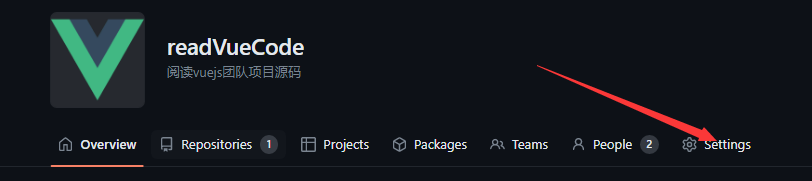
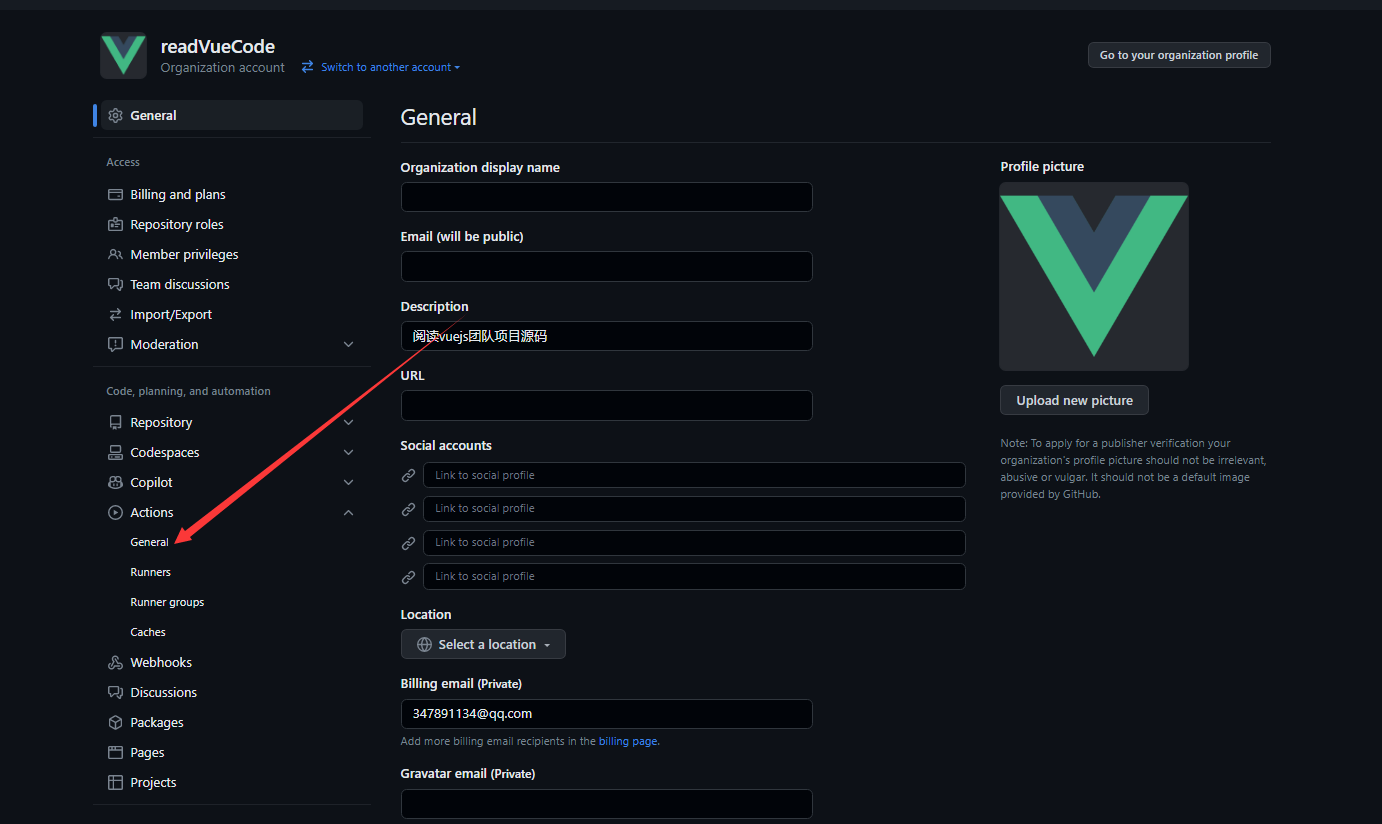
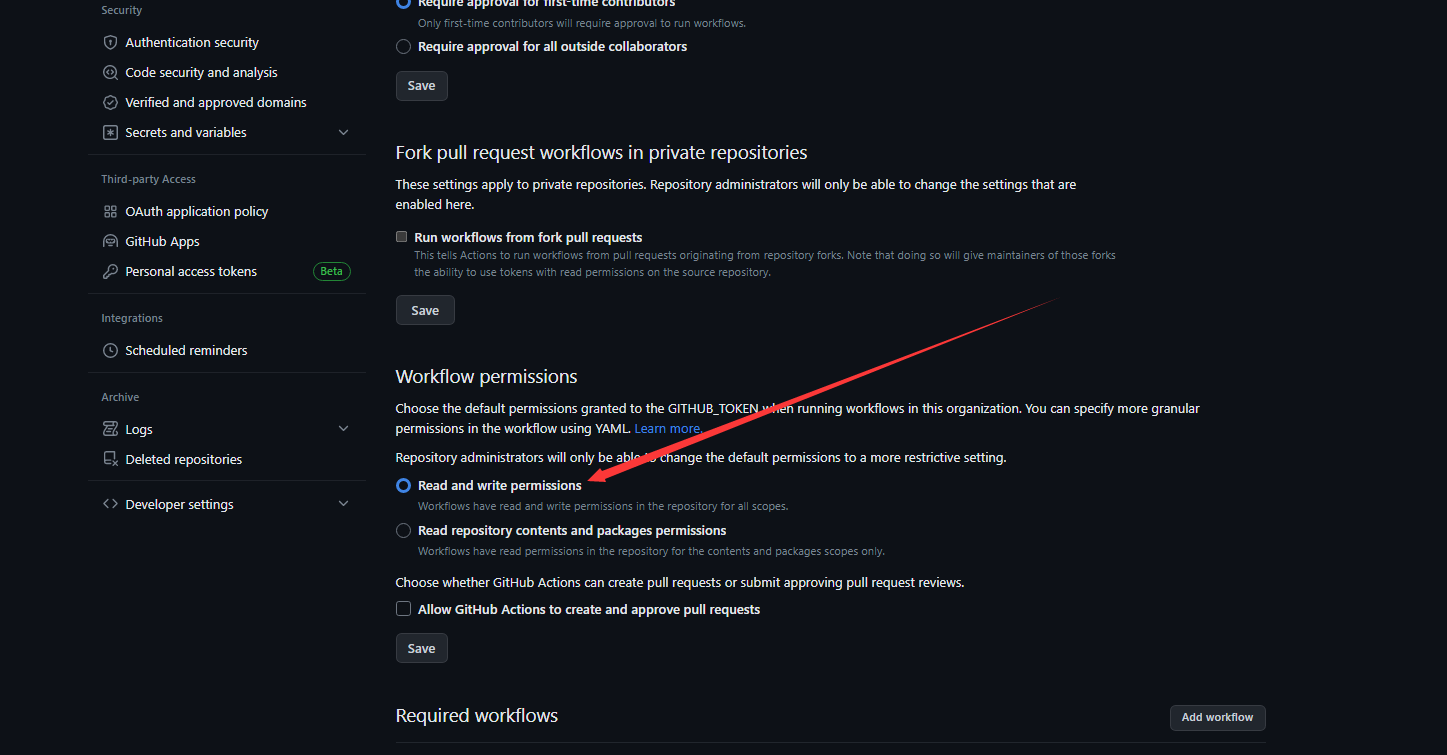
github api调用
第一步,获取授权code
client_id是OAuthApp的id,scope控制授权,public_repo表示公共仓库的读写权力
const githubLogin = () => {
location.href = `https://github.com/login/oauth/authorize?client_id=${client_id}&scope=public_repo`;
};
const githubLogin = () => {
location.href = `https://github.com/login/oauth/authorize?client_id=${client_id}&scope=public_repo`;
};
授权完会在跳回设置的页面
创建问题
请求头里需要添加token
https://api.github.com/repos/zqy233/formatAndSave/issues
https://api.github.com/repos/zqy233/formatAndSave/issues
title参数即问题名称,必须传
{
"title": "Found a bug"
}
{
"title": "Found a bug"
}